MySize Assist
What is MySize ASSIST?
MySize ASSIST is an online tool designed to help you find your ideal clothing size at UNIQLO. By inputting basic measurements or using your smartphone camera, the tool provides personalised size recommendations for various products.
How do I access MySize ASSIST?
You can access MySize ASSIST directly on the product page of the item you're interested in:
– On the Product Page: Click the "Check My Size" button.
– Choose a Method: Select either "MySize ASSIST" to input measurements manually or "MySize CAMERA" to use the camera feature.
How does the MySize feature work?
Read the Terms of Use above the “AGREE AND CONTINUE” button before proceeding.
Enter basic information like height, weight, and age
Press the “CHECK MY SIZE” button 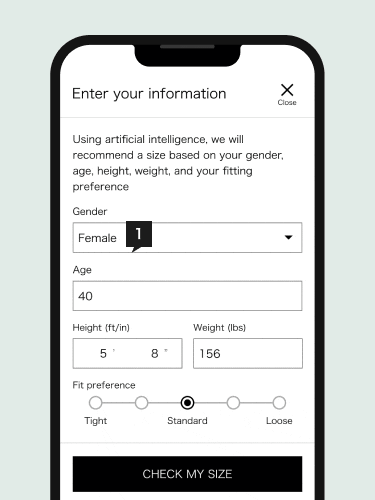
Receive body measurements and size recommendations after processing.
You may change any information by pressing the “CHANGE” button on the window.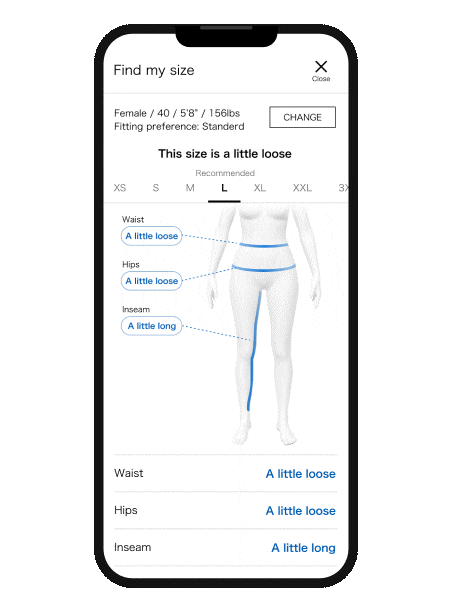
Note: You may delete your data on the “Your Information Page”.
How does the MySize CAMERA feature work?
The MySize CAMERA function allows you to measure your body using your smartphone camera for more accurate sizing:
– Select MySize CAMERA on the product page.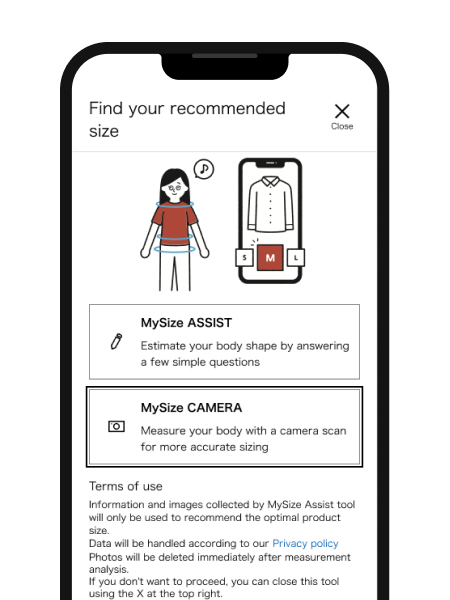
– Enter basic information like height, weight, and age. 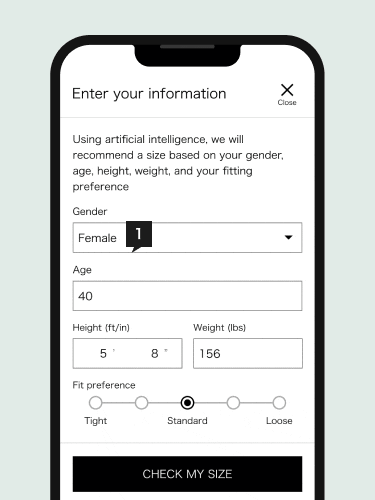
– Follow the on-screen instructions to take front and side photos.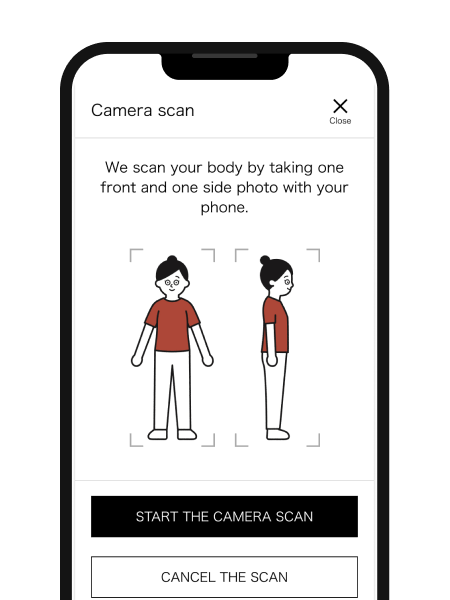
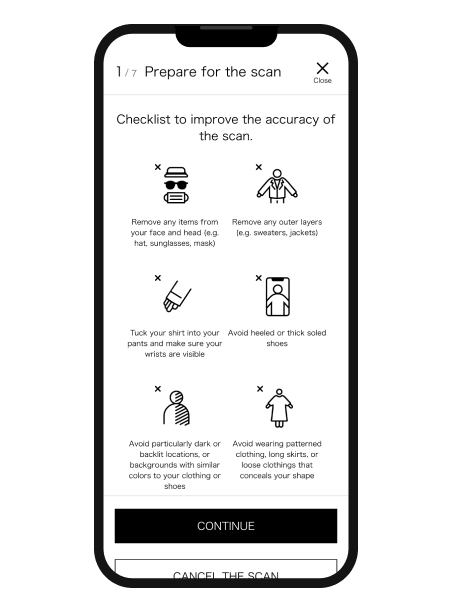
– Receive body measurements and size recommendations after processing.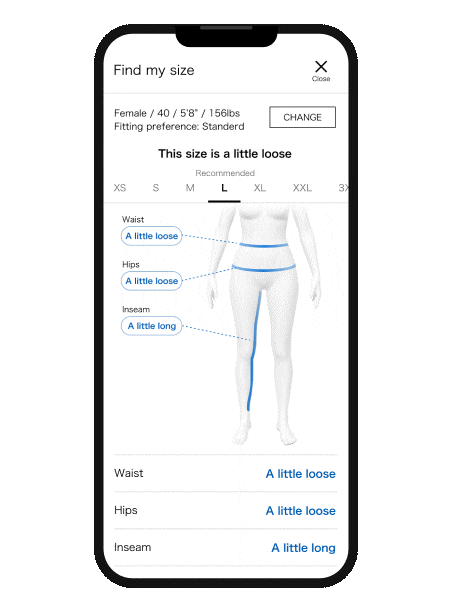
Note: MySize CAMERA is available on the UNIQLO app and mobile website, but not on desktop.
-
Is MySize ASSIST available for all products?
MySize ASSIST is available for most clothing items. However, it is not available for babywear and accessories.
-
Why does MySize ASSIST ask for my age?
Age accounts for typical body shape characteristics associated with different age groups, enhancing the accuracy of size recommendations.
-
Can I modify or delete the information I've entered?
Yes, you can:
– Modify Information: Tap the "Change" button at the top right of the size confirmation screen.
– Delete Information: Remove your data from the "Your Information Page." -
Is my personal information stored or shared?
No, your personal information is not stored or shared. The data is used solely to provide size recommendations during your session.
-
Are size recommendations from MySize ASSIST accurate?
While MySize ASSIST aims to provide accurate recommendations, sizing can vary between styles and personal preferences. Use it as a guide and check size charts or customer reviews for added insight.
-
Can I use MySize ASSIST in UNIQLO physical stores?
Currently, MySize ASSIST is designed for use on the UNIQLO website and mobile app. For in-store sizing assistance, please consult with a store associate.
-
What should I do if MySize ASSIST isn't working properly?
If you experience issues:
– Update the UNIQLO app to the latest version.
– Ensure your device meets system requirements (iOS 15+ or Android 9+).
 CHAT SUPPORT
CHAT SUPPORT